分享一个404界面
144
2024-03-30

刚倒腾前端,不太会(做人工智能的,没怎么学过前端),仿造了一个404界面,因为vercel的默认404界面实在是丑。
体验地址:
404
<!doctype html>
<html>
<head>
<meta charset="utf-8">
<meta name="viewport" content="width=device-width, initial-scale=1.0, minimum-scale=1.0, maximum-scale=1.0,user-scalable=no">
<title>404 - 当前网页不存在|一府</title>
<link rel="shortcut icon" href="jsdelivr.png" />
<link href="https://font.onmicrosoft.cn/lxgw-wenkai-screen-webfont@1.7.0/lxgwwenkaiscreen.css" rel="stylesheet">
<style>
html, body {
background: #28254C;
font-family: 'LXGW WenKai Screen';
}
* {
box-sizing: border-box;
}
#hitokoto {
background: rgba(255, 255, 255, 0.1);
border-radius: 15px;
padding: 15px;
margin: 20px auto;
text-align: center;
backdrop-filter: blur(10px);
-webkit-backdrop-filter: blur(10px);
border: 1px solid rgba(255, 255, 255, 0.3);
}
.box {
width: 400px;
height: 100%;
max-height: 600px;
min-height: 450px;
background: #332F63;
border-radius: 20px;
position: absolute;
left: 50%;
top: 50%;
transform: translate(-50%, -50%);
padding: 30px 50px;
}
.box .box__ghost {
padding: 15px 25px 25px;
position: absolute;
left: 50%;
top: 30%;
transform: translate(-50%, -30%);
}
.box .box__ghost .symbol:nth-child(1) {
opacity: .2;
animation: shine 4s ease-in-out 3s infinite;
}
.box .box__ghost .symbol:nth-child(1):before, .box .box__ghost .symbol:nth-child(1):after {
content: '';
width: 12px;
height: 4px;
background: #fff;
position: absolute;
border-radius: 5px;
bottom: 65px;
left: 0;
}
.box .box__ghost .symbol:nth-child(1):before {
transform: rotate(45deg);
}
.box .box__ghost .symbol:nth-child(1):after {
transform: rotate(-45deg);
}
.box .box__ghost .symbol:nth-child(2) {
position: absolute;
left: -5px;
top: 30px;
height: 18px;
width: 18px;
border: 4px solid;
border-radius: 50%;
border-color: #fff;
opacity: .2;
animation: shine 4s ease-in-out 1.3s infinite;
}
.box .box__ghost .symbol:nth-child(3) {
opacity: .2;
animation: shine 3s ease-in-out .5s infinite;
}
.box .box__ghost .symbol:nth-child(3):before, .box .box__ghost .symbol:nth-child(3):after {
content: '';
width: 12px;
height: 4px;
background: #fff;
position: absolute;
border-radius: 5px;
top: 5px;
left: 40px;
}
.box .box__ghost .symbol:nth-child(3):before {
transform: rotate(90deg);
}
.box .box__ghost .symbol:nth-child(3):after {
transform: rotate(180deg);
}
.box .box__ghost .symbol:nth-child(4) {
opacity: .2;
animation: shine 6s ease-in-out 1.6s infinite;
}
.box .box__ghost .symbol:nth-child(4):before, .box .box__ghost .symbol:nth-child(4):after {
content: '';
width: 15px;
height: 4px;
background: #fff;
position: absolute;
border-radius: 5px;
top: 10px;
right: 30px;
}
.box .box__ghost .symbol:nth-child(4):before {
transform: rotate(45deg);
}
.box .box__ghost .symbol:nth-child(4):after {
transform: rotate(-45deg);
}
.box .box__ghost .symbol:nth-child(5) {
position: absolute;
right: 5px;
top: 40px;
height: 12px;
width: 12px;
border: 3px solid;
border-radius: 50%;
border-color: #fff;
opacity: .2;
animation: shine 1.7s ease-in-out 7s infinite;
}
.box .box__ghost .symbol:nth-child(6) {
opacity: .2;
animation: shine 2s ease-in-out 6s infinite;
}
.box .box__ghost .symbol:nth-child(6):before, .box .box__ghost .symbol:nth-child(6):after {
content: '';
width: 15px;
height: 4px;
background: #fff;
position: absolute;
border-radius: 5px;
bottom: 65px;
right: -5px;
}
.box .box__ghost .symbol:nth-child(6):before {
transform: rotate(90deg);
}
.box .box__ghost .symbol:nth-child(6):after {
transform: rotate(180deg);
}
.box .box__ghost .box__ghost-container {
background: #fff;
width: 100px;
height: 100px;
border-radius: 100px 100px 0 0;
position: relative;
margin: 0 auto;
animation: upndown 3s ease-in-out infinite;
}
.box .box__ghost .box__ghost-container .box__ghost-eyes {
position: absolute;
left: 50%;
top: 45%;
height: 12px;
width: 70px;
}
.box .box__ghost .box__ghost-container .box__ghost-eyes .box__eye-left {
width: 12px;
height: 12px;
background: #332F63;
border-radius: 50%;
margin: 0 10px;
position: absolute;
left: 0;
}
.box .box__ghost .box__ghost-container .box__ghost-eyes .box__eye-right {
width: 12px;
height: 12px;
background: #332F63;
border-radius: 50%;
margin: 0 10px;
position: absolute;
right: 0;
}
.box .box__ghost .box__ghost-container .box__ghost-bottom {
display: flex;
position: absolute;
top: 100%;
left: 0;
right: 0;
}
.box .box__ghost .box__ghost-container .box__ghost-bottom div {
flex-grow: 1;
position: relative;
top: -10px;
height: 20px;
border-radius: 100%;
background-color: #fff;
}
.box .box__ghost .box__ghost-container .box__ghost-bottom div:nth-child(2n) {
top: -12px;
margin: 0 -0px;
border-top: 15px solid #332F63;
background: transparent;
}
.box .box__ghost .box__ghost-shadow {
height: 20px;
box-shadow: 0 50px 15px 5px #3B3769;
border-radius: 50%;
margin: 0 auto;
animation: smallnbig 3s ease-in-out infinite;
}
.box .box__description {
position: absolute;
bottom: 30px;
left: 50%;
transform: translateX(-50%);
}
.box .box__description .box__description-container {
color: #fff;
text-align: center;
width: 300px;
font-size: 16px;
margin: 0 auto;
}
.box .box__description .box__description-container .box__description-title {
font-size: 24px;
letter-spacing: .5px;
}
.box .box__description .box__description-container .box__description-text {
color: #8C8AA7;
line-height: 20px;
margin-top: 20px;
}
.box .box__description .box__button {
display: block;
position: relative;
background: #FF5E65;
border: 1px solid transparent;
border-radius: 50px;
height: 50px;
text-align: center;
text-decoration: none;
color: #fff;
line-height: 50px;
font-size: 18px;
padding: 0 70px;
white-space: nowrap;
margin-top: 25px;
transition: background .5s ease;
overflow: hidden;
}
.box .box__description .box__button:before {
content: '';
position: absolute;
width: 20px;
height: 100px;
background: #fff;
bottom: -25px;
left: 0;
border: 2px solid #fff;
transform: translateX(-50px) rotate(45deg);
transition: transform .5s ease;
}
.box .box__description .box__button:hover {
background: transparent;
border-color: #fff;
}
.box .box__description .box__button:hover:before {
transform: translateX(250px) rotate(45deg);
}
@keyframes upndown {
0% {
transform: translateY(5px);
}
50% {
transform: translateY(15px);
}
100% {
transform: translateY(5px);
}
}
@keyframes smallnbig {
0% {
width: 90px;
}
50% {
width: 100px;
}
100% {
width: 90px;
}
}
@keyframes shine {
0% {
opacity: .2;
}
25% {
opacity: .1;
}
50% {
opacity: .2;
}
100% {
opacity: .2;
}
}
</style>
</head>
<body>
<div class="box">
<div class="box__ghost">
<div class="symbol"></div>
<div class="symbol"></div>
<div class="symbol"></div>
<div class="symbol"></div>
<div class="symbol"></div>
<div class="symbol"></div>
<div class="box__ghost-container">
<div class="box__ghost-eyes">
<div class="box__eye-left"></div>
<div class="box__eye-right"></div>
</div>
<div class="box__ghost-bottom">
<div></div>
<div></div>
<div></div>
<div></div>
<div></div>
</div>
</div>
<div class="box__ghost-shadow"></div>
</div>
<div class="box__description">
<div class="box__description-container">
<div class="box__description-title">
<script>
url = window.location.pathname;
type = url.substring(url.lastIndexOf('.') + 1, url.length);
filename = url.substring(url.lastIndexOf('/') + 1, url.length);
if (type =="404.html") {
document.write("404");
filename = "None"
}
else {
if (type == "webp" || type == "png" || type == "jpg" || type == "ico"){
ftype = "图片"
}
else if (type == "html"){
ftype = "网页"
}
else{
ftype ="资源"
}
document.write("404:该" + ftype + "不存在!");
}
</script>
</div>
<div class="box__description-text">
<script>
document.write("Fail File:" + filename);
</script>
</div>
<div class="box__description-text">访问博客获取帮助</div>
<p id="hitokoto"> 获取中...</p>
<script>
fetch('https://v1.hitokoto.cn')
.then(response => response.json())
.then(data => {
const hitokotoElement = document.getElementById('hitokoto');
hitokotoElement.textContent = data.hitokoto;
})
.catch(console.error);
</script>
</div>
<a href="https://blog.duolaa.asia/" class="box__button">进入博客</a>
</div>
</div>
<script>
var pageX = $(document).width();
var pageY = $(document).height();
var mouseY=0;
var mouseX=0;
$(document).mousemove(function( event ) {
//verticalAxis
mouseY = event.pageY;
yAxis = (pageY/2-mouseY)/pageY*300;
//horizontalAxis
mouseX = event.pageX / -pageX;
xAxis = -mouseX * 100 - 100;
$('.box__ghost-eyes').css({ 'transform': 'translate('+ xAxis +'%,-'+ yAxis +'%)' });
});</script>
</body>
</html>
可根据访问的资源类型输出不同提示;
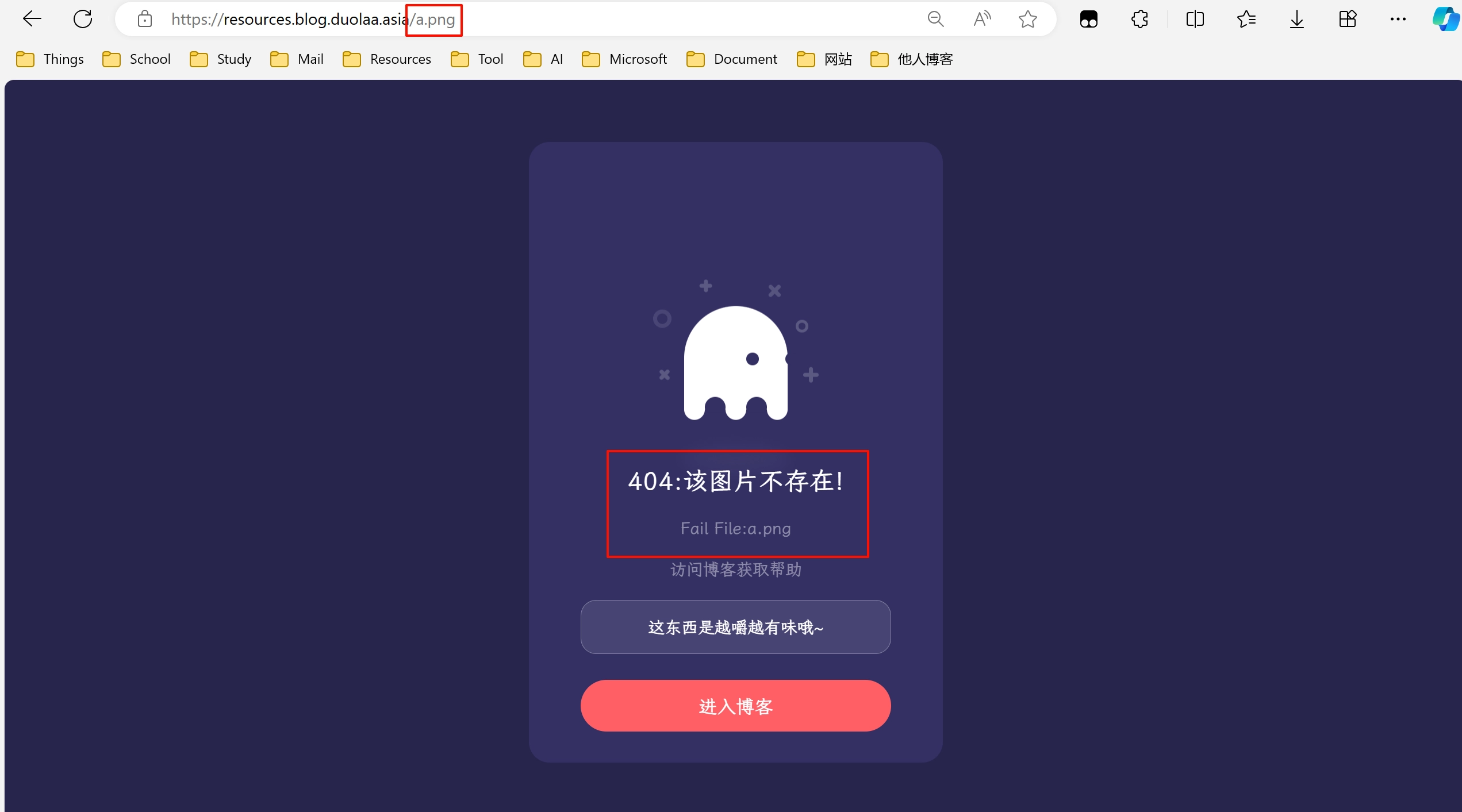
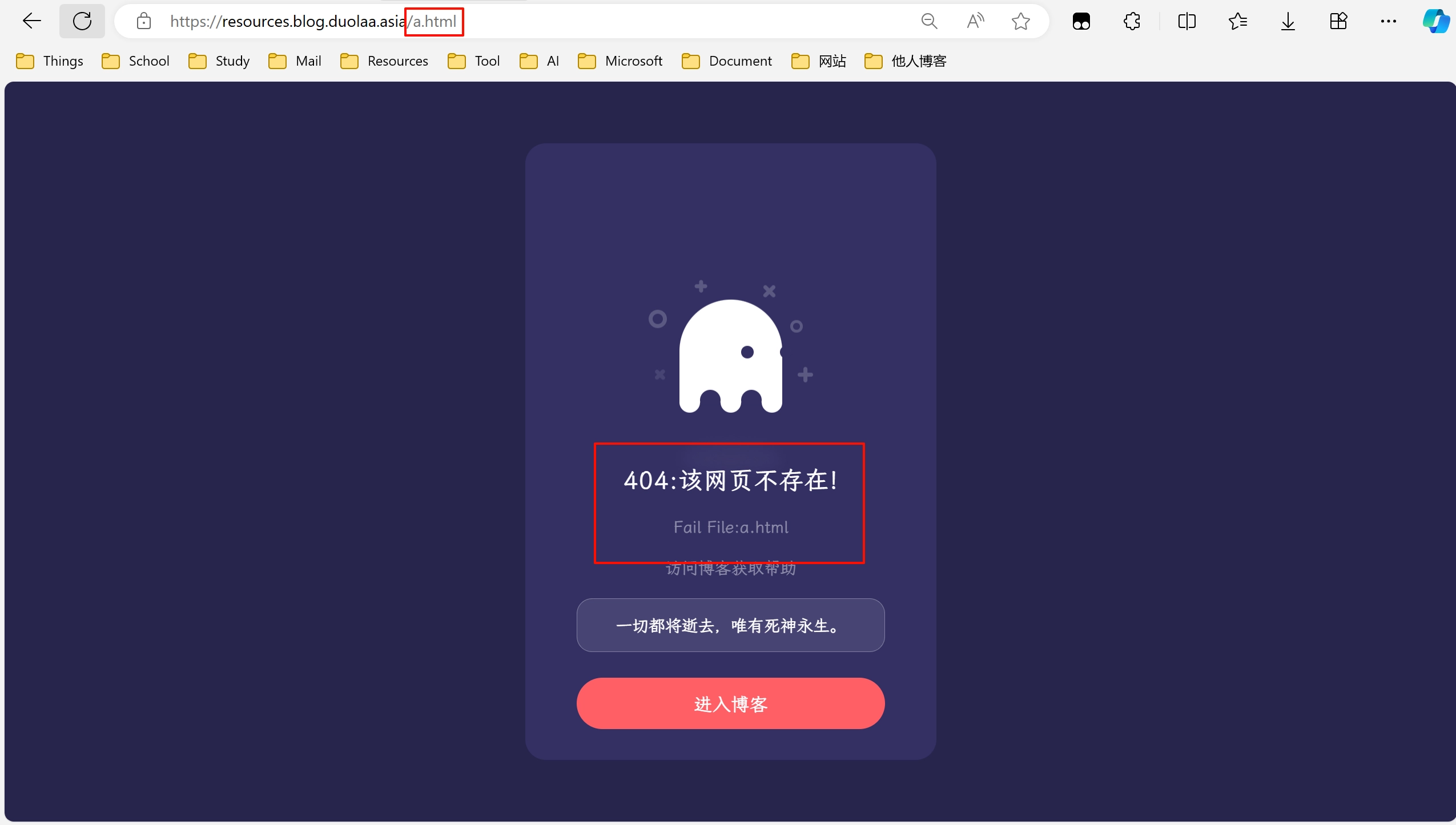
引入一言API。
- 0
- 0
-
分享